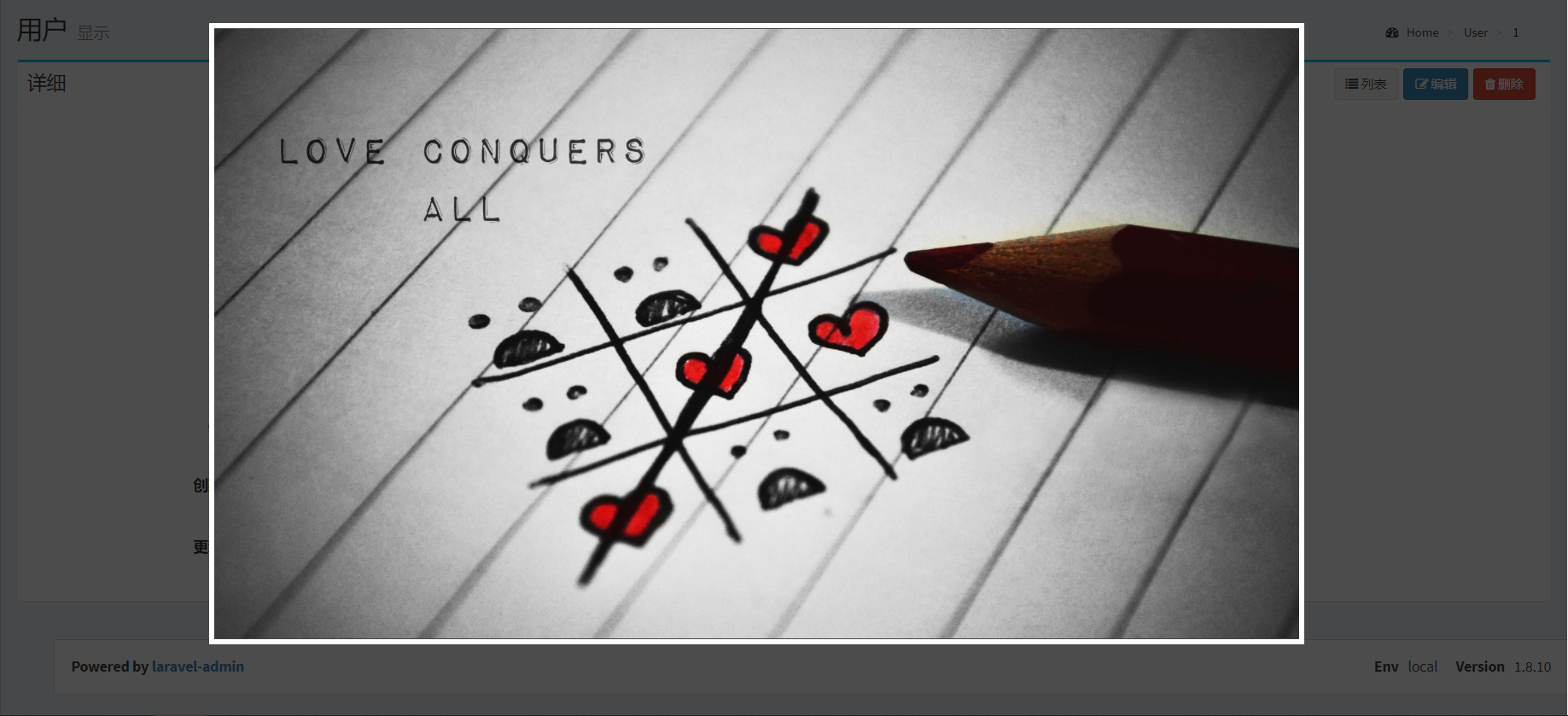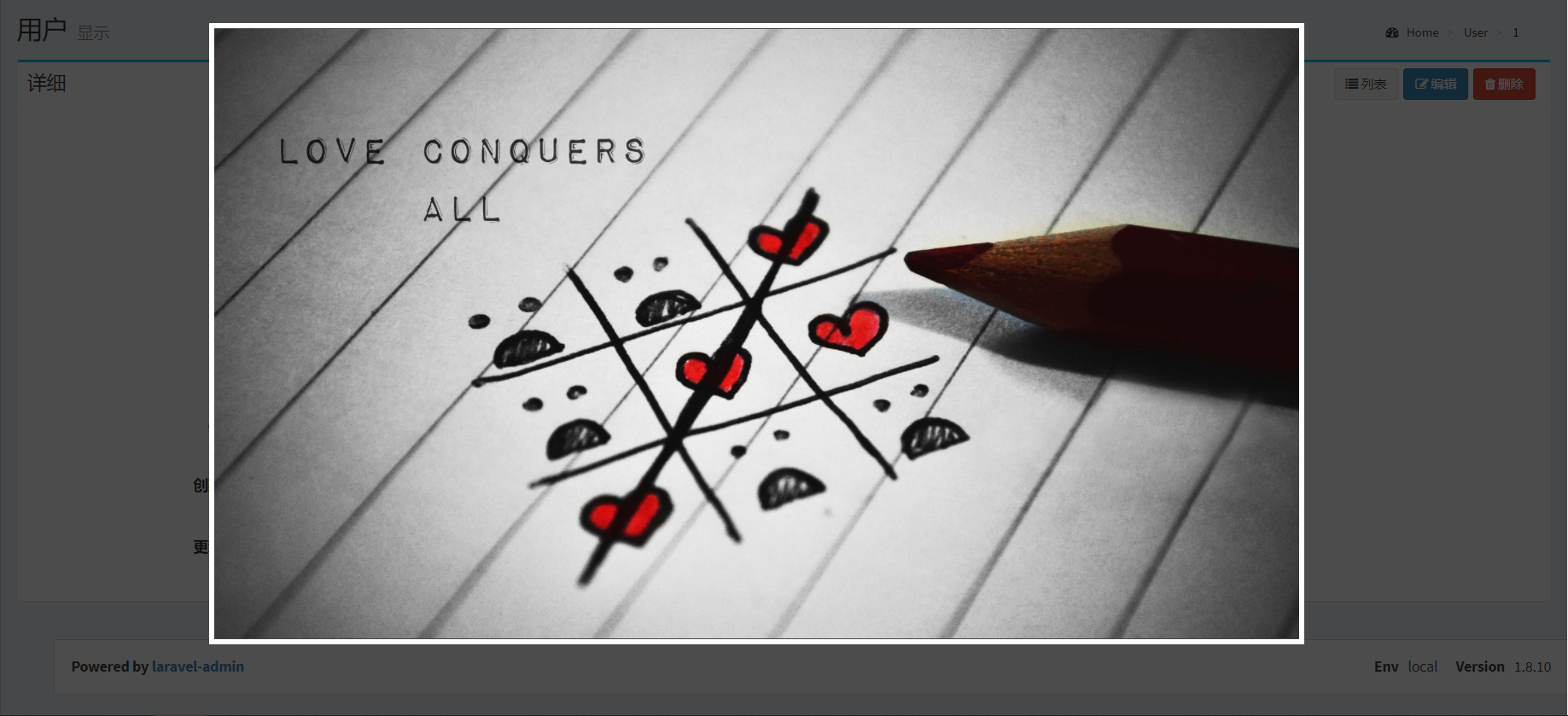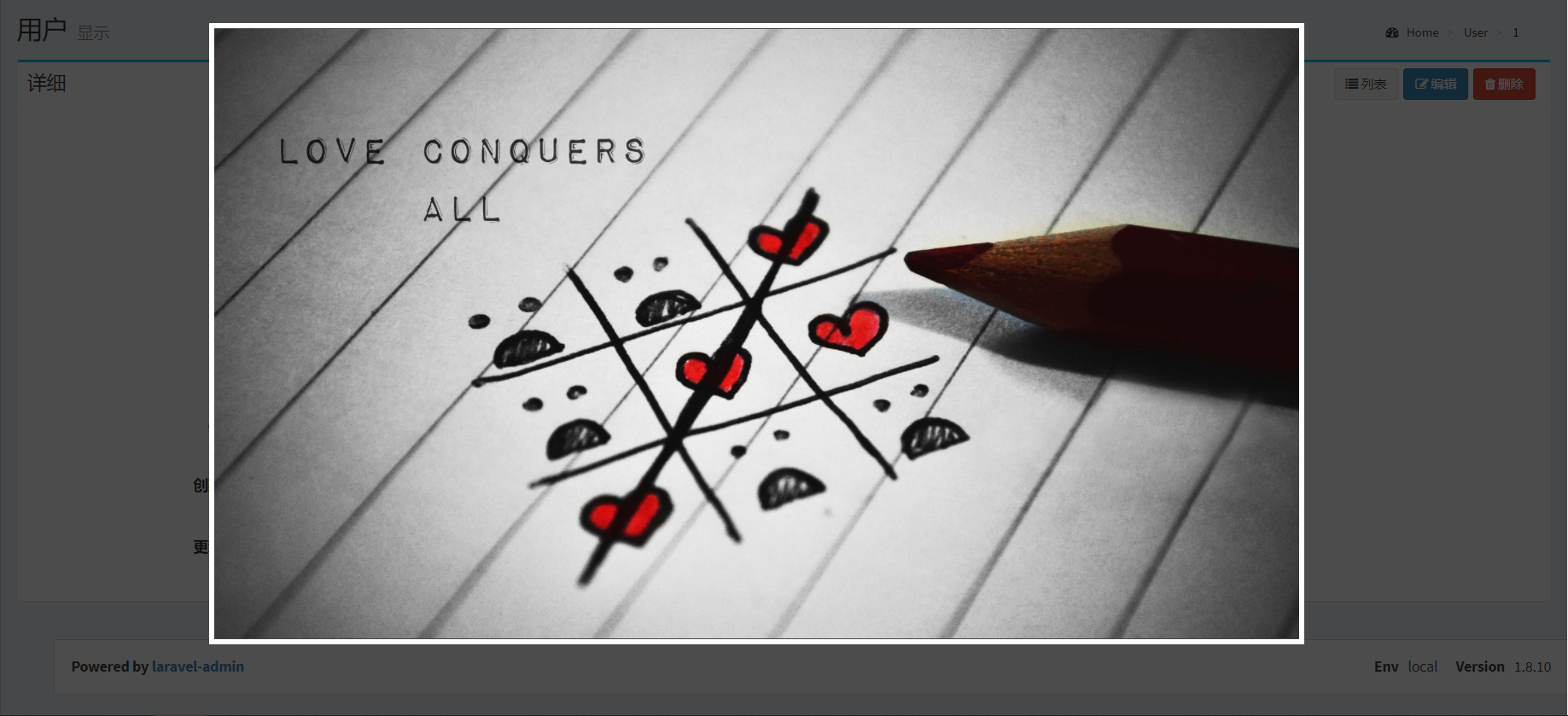laravel admin 在详情(show 类)中点击图片放大,通过jQ渲染编写
控制器中添加
1
2
3
4
5
6
7
8
9
10
11
12
13
14
15
16
17
18
19
20
21
22
23
| use Encore\Admin\Facades\Admin;
.
.
.
protected function detail($id)
{
$show = new Show(User::findOrFail($id));
$html = '<div id="outerdiv" style="position:fixed;top:0;left:0;background:rgba(0,0,0,0.7);z-index:2;width:100%;height:100%;display:none;">';
$html .= '<div id="innerdiv" style="position:absolute;"><img id="bigimg" style="border:5px solid #fff;" src="" /></div>';
Admin::html($html);
$show->field('avatar', __('头像'))->unescape()->as(function ($avatar){
return "<img src='".config('app.url').'/'.$avatar ."' width=120 height=120 class='pic' />";
});
.
.
.
return $show;
}
|
注意 img 标签的class必须是pic,这个是以js文件对应的
js 文件
1
2
3
4
5
6
7
8
9
10
11
12
13
14
15
16
17
18
19
20
21
22
23
24
25
26
27
28
29
30
31
32
33
34
35
36
37
38
39
40
41
42
| $(function () {
$(".pic").click(function () {
console.log(123);
var _this = $(this);
imgShow("#outerdiv", "#innerdiv", "#bigimg", _this);
});
});
function imgShow(outerdiv, innerdiv, bigimg, _this) {
var src = _this.attr("src");
$(bigimg).attr("src", src);
$("<img/>").attr("src", src).load(function () {
var windowW = $(window).width();
var windowH = $(window).height();
var realWidth = this.width;
var realHeight = this.height;
var imgWidth, imgHeight;
var scale = 0.8;
if (realHeight > windowH * scale) {
imgHeight = windowH * scale;
imgWidth = imgHeight / realHeight * realWidth;
if (imgWidth > windowW * scale) {
imgWidth = windowW * scale;
}
} else if (realWidth > windowW * scale) {
imgWidth = windowW * scale;
imgHeight = imgWidth / realWidth * realHeight;
} else {
imgWidth = realWidth;
imgHeight = realHeight;
}
$(bigimg).css("width", imgWidth);
var w = (windowW - imgWidth) / 2;
var h = (windowH - imgHeight) / 2;
$(innerdiv).css({"top": h, "left": w});
$(outerdiv).fadeIn("fast");
});
$(outerdiv).click(function () {
$(this).fadeOut("fast");
});
}
|
把这个js文件引入到 app/Admin/bootstrap.php 中就可以了
1
| Admin::js('/your/javascript/path/js.js');
|
最终呈现